Coexistence View - Set Button
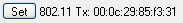 The Set button is used to specify the 802.11 source address, where any packet with that source address is considered a Tx packet and is shown with a purple border in the timelines.
The Set button is used to specify the 802.11 source address, where any packet with that source address is considered a Tx packet and is shown with a purple border in the timelines.
All source MAC addresses that have been seen during this session are listed in the dialog that appears when the Set button is clicked. Also listed is the last source MAC address that was set in the dialog in the previous session. If that address has not yet been seen in this session, it is shown in parentheses.
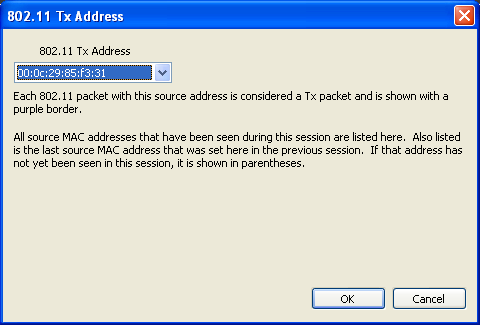
802.11 Source Address Dialog
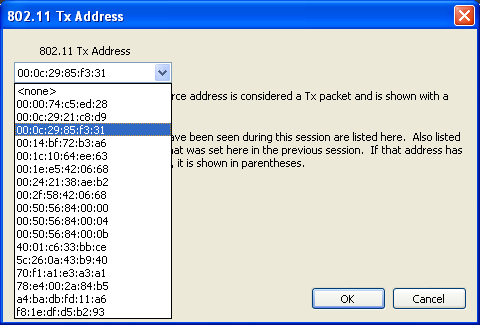
802.11 Source Address Drop Down Selector